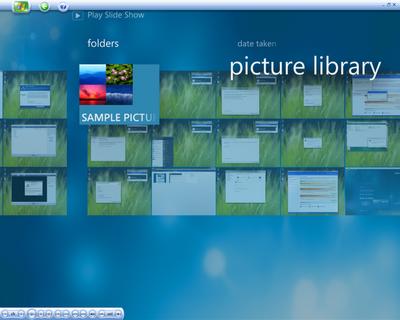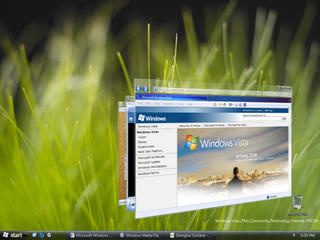With the latest build release of Windows Vista (build 5231), Microsoft unveiled a number of cool new features within its Internet Explorer 7 for Windows Vista. The built-in features eliminate the need for third-party search toolbars, anti-phishing applications and RSS readers. Be sure to read our Internet Explorer 7 for Windows Vista preview for more details.
With the latest build release of Windows Vista (build 5231), Microsoft unveiled a number of cool new features within its Internet Explorer 7 for Windows Vista. The built-in features eliminate the need for third-party search toolbars, anti-phishing applications and RSS readers. Be sure to read our Internet Explorer 7 for Windows Vista preview for more details.Extreme makeover
The toolbar and address bar areas of Internet Explorer 7 for Windows Vista have been totally redesigned. The address bar is now locked at the top of the window so that hijackers can't replace it with phishing or spyware substitutes. Words have been eliminated in favour of iconic buttons so that only the bare essentials are displayed. In all, it's a very clean and sophisticated look for an Internet browser.

Classic menus are not gone
Lost and bewildered without the familiar File, Edit, View and Favorites? A quick check-mark in the Tools drop-down menu restores the classic menu options. You'll still have to navigate the new button arrangement, however; there is no classic mode within Internet Explorer 7 for Windows Vista.

Zoom, zoom, zoom
As you already can with Opera 8, Microsoft, Internet Explorer 7 for Windows Vista will allow you to zoom in on text and photos within a given Web page. By hitting Ctrl+ or Ctrl-, you can adjust the size of any Web page. This is great for people with disabilities.

Goodbye messy toolbar add-ons
In its desire to eliminate clutter, the new Internet Explorer does away with toolbars for the most popular search engines by integrating search engines from AOL Search, Ask Jeeves, Google, MSN Search and Yahoo Search directly into the browser. Of course, FireFox already allows you to do so.

Never lose tabs of your tabs
You can add tabs to the current version of Internet Explorer, but tabs will be built in with Internet Explorer 7 for Windows Vista. The new QuickTab feature displays a thumbnail image of every tab currently open. If you're streaming video or monitoring a text site for late-breaking news, this beats flipping back and forth among the tabs.

Shrink-to-fit Web pages
Tired of printing only the right-hand side of wide Web pages? New printing capabilities within Internet Explorer 7 for Windows Vista allow you to shrink a wide page to fit any size paper.

Adding Web feeds made easy
Like FireFox and Opera, Internet Explorer 7 for Windows Vista will eliminate the need for a separate RSS reader. Within Internet Explorer, click the RSS feed button and automatically subscribe to your favourite pages.
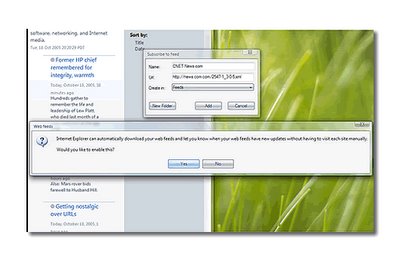
Some things never change
Although Internet Explorer 7 for Windows Vista will have a protected user status (meaning someone hacking Internet Explorer can't assume superuser status and take over your PC), Microsoft is continuing to use the confusing and sometimes useless Security Zone settings from many years ago.
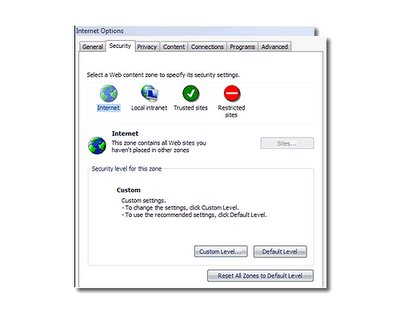
On the other hand...
ActiveX, which has been a source of recent Internet Explorer vulnerabilities, will be better managed within Internet Explorer 7 for Windows Vista. Now you can turn on and off individual ActiveX controls from a central management panel.
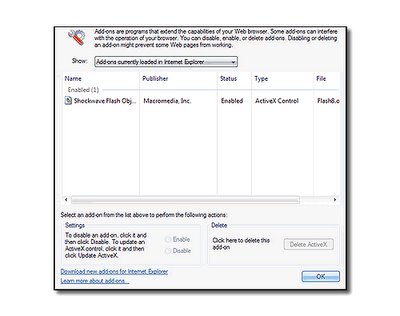
Built-in phishing filter
Also built into Internet Explorer 7 for Windows Vista is a phishing filter. Whenever you visit a Web site that looks suspicious, you can query Microsoft's database to find out if others have reported the site, or you can go ahead and report the site yourself. If Microsoft finds the site to be fraudulent, Internet Explorer warns you before loading the page.

Source Zdnet